Coldwell Banker Websites: Integration
Testimonial Tree Coldwell Banker websites integration via Moxiworks allows brokerages to:
#1 Auto-publish testimonials and reviews on brokerage websites.
- brokerage websites
- testimonial pages
- office pages
- team profiles
- agent profiles
- landing pages
#2 Sync your offices and agent roster with testimonial Tree users. This will auto-populate Testimonial Tree offices as they open and agents as they come aboard. It will auto-disable users as they leave the brokerage.
#3 Secure access to the Testimonial Tree platform via single sign-on (SSO).
#4 During setup we can help you request a copy of all your existing Zap website testimonials and star ratings which can be bulk imported into Testimonial Tree along with a back up copy in Excel (support@Realogy.com). We can provide a template that outlines the fields (star rating, date of review, consumer name, agent name, comment).
Below are some examples of ways to add testimonial pages, offices and displays on agent profiles.
Example: Testimonials Page Slider to brokerage websites, locations, teams and agent profiles (Testimonial Tree-Moxiworks-Coldwell Banker)
Example: Dedicated Testimonials Page. Choose your display type, styling and placement.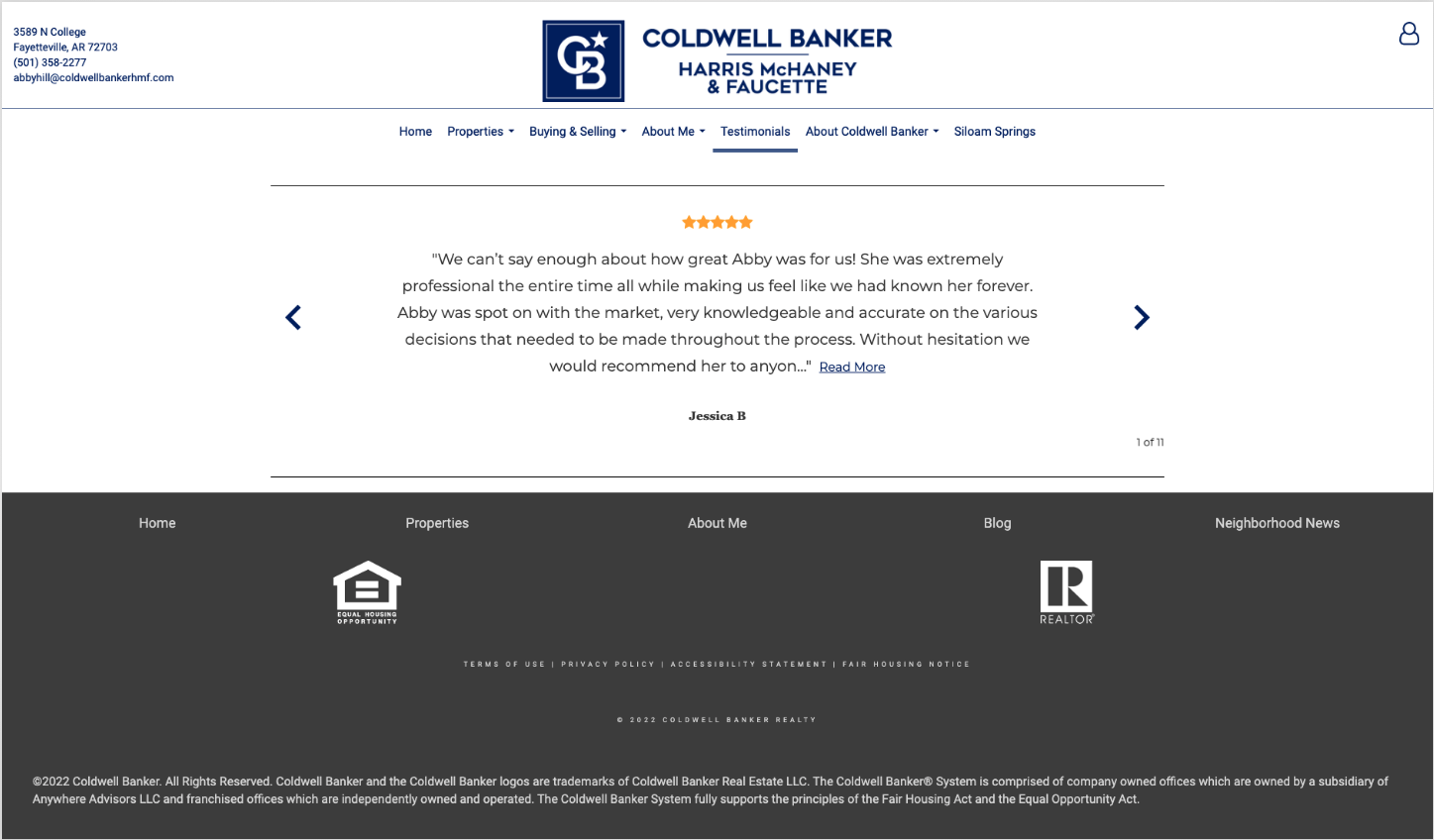 Testimonial Tree slider display on CB agent websites (Moxiworks)
Testimonial Tree slider display on CB agent websites (Moxiworks)
Example 3: Publish Testimonial Tree ratings, reviews and testimonials on Coldwell Banker (CB) Back At You Websites and agent profiles (ClientBAY).
Related Articles
Berkshire Hathaway HomeServices Websites: Integration
The Testimonial Tree - Berkshire Hathaway HomeServices (BHHS) real estate website integration publishes testimonials and third party reviews on your real estate brokerage's websites, office locations, agent profiles, and agent websites. You will ...Realty Executives Websites: Integration
Testimonial Tree - Realty Executives website integration auto-publishes testimonials, 5-star ratings and third-party reviews into Realty Executives Websites, brokerages, offices, teams and agent profiles. Testimonial Tree - Realty Executives Website ...Sierra Interactive: Integration
Testimonial Tree - Sierra Interactive websites partner integration publishes testimonials and third-party reviews onto your real estate brokerage and agent websites. Your Testimonial Tree Customer Success team will ask you to send a support ticket ...Union Street Media: Integration
Testimonial Tree - Union Street Media websites partner integration publishes testimonials and third-party reviews on your real estate brokerage's website, offices and agent profiles, and agent websites. Your Testimonial Tree Customer Success team ...Christie's International Real Estate: Integration
Testimonial Tree - Christie's International Real Estate partner API integration automatically publishes Testimonial Tree testimonials and third-party reviews (e.g. Google, Facebook, Zillow, etc.) into your Christie's brokerage websites (Pl@tform), ...